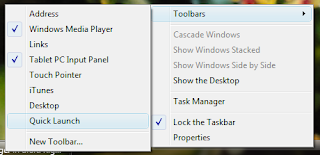 So, first of all, you need to show the Quick Launch bar on the Taskbar. Wait, wait. This is not some stupid post explaining how to put sites onto the Quick Launch toolbar. Read on further.
So, first of all, you need to show the Quick Launch bar on the Taskbar. Wait, wait. This is not some stupid post explaining how to put sites onto the Quick Launch toolbar. Read on further.If you don't know how to do that, it's pretty straightforward. Right click the Taskbar, and hover over Toolbars. Now, click Quick Launch. You now have it enabled.
Now, run IE9. Whenever you are browsing a site you want to pin to the Taskbar, grab its tab and drag it to the Quick Launch toolbar, as shown here:
You're done pinning it. Now, you may think that it will just open the website when you click it. But there's more than that. The shortcut is a special link, with the '.website' extension. When you click it, IE9 will open it. No matter what you default browser is. Also, the colours of the back/forward buttons on the browser will match the favicon of the site. The favicon will also be visible in the top-left corner of the browser. When you click it, it will take you back to the site.
This is neat. IE9 detects the colour that is most prominent in the favicon of any website and uses that.
So, that's it. Enjoy your new feature. Enjoy Windows Vista.
Want more browser fun? Check out my browser battle between IE9 beta and Chrome 6 beta. Or look at these Google jokes. Otherwise, if you're that creative type, then see what you need to know before beginning to volunteer for Wikipedia.



